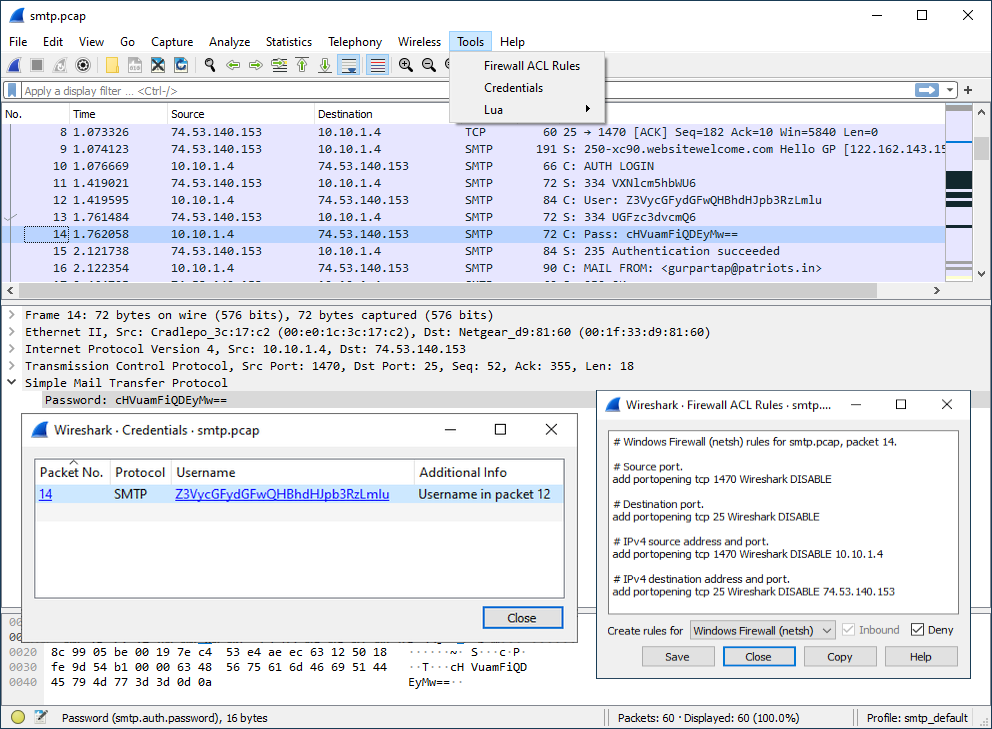The Wireshark Tools menu contains the fields shown in Table 3.12, “Tools menu items”.
Table 3.12. Tools menu items
| Menu Item | Accelerator | Description |
|---|---|---|
This allows you to create command-line ACL rules for many different firewall products, including Cisco IOS, Linux Netfilter (iptables), OpenBSD pf and Windows Firewall (via netsh). Rules for MAC addresses, IPv4 addresses, TCP and UDP ports, and IPv4+port combinations are supported. It is assumed that the rules will be applied to an outside interface. Menu item is greyed out unless one (and only one) frame is selected in the packet list. | ||
This allows you to extract credentials from the current capture file. Some of the dissectors (ftp, http, imap, pop, smtp) have been instrumented to provide the module with usernames and passwords and more will be instrumented in the future. The window dialog provides you the packet number where the credentials have been found, the protocol that provided them, the username and protocol specific information. | ||
This allows viewing the IEEE MAC address registry data that Wireshark uses to resolve MAC address blocks to vendor names. The table can be searched by address prefix or vendor name. | ||
This can launch an application such as a web browser or a terminal window with the SSLKEYLOGFILE environment variable set to the same value as the TLS secret log file. Note that you will probably have to quit your existing web browser session in order to have it run under a fresh environment. | ||
This option allows you to work with the Lua interpreter optionally built into Wireshark, to inspect Lua internals and evaluate code. See “Lua Support in Wireshark” in the Wireshark Developer’s Guide. |